Creating a Project Dashboard is always overwhelming for me. There are so many information to cover and every pieces seems important! In this article, I will discuss about making efficient Project Dashboard, dos and don’ts as well as best practices. Let’s start.
In the dynamic world of construction project management, having a robust and effective dashboard can make all the difference. An effective construction project management dashboard acts as a central hub, providing real-time visibility into key metrics, progress, and overall project health. It helps streamline operations, improve communication, and facilitate informed decision-making by presenting complex data in a clear and actionable format.
A well-designed dashboard is not just a collection of charts and graphs; it’s a powerful tool that integrates various data sources and visualizes critical information for project managers, stakeholders, and team members. Whether you’re tracking budgets, monitoring schedules, or managing resources, a construction project management dashboard can enhance your ability to oversee projects efficiently and effectively.
In this article, we will explore:
- The key components that make up a successful construction project management dashboard.
- The steps to create an effective dashboard tailored to your project needs.
- Best practices to optimize the use of dashboards for project management.
- Common pitfalls to avoid during the dashboard implementation process.
- Real-world case studies and examples to illustrate successful dashboard utilization.
By understanding these elements, you’ll be better equipped to create a dashboard that not only meets your project management needs but also adds significant value to your construction projects.
Key Components of an Effective Dashboard
Essential Metrics and KPIs
- Budget Tracking: Monitor project expenditures against the budget. Track cost overruns, budget forecasts, and financial performance.
- Schedule Progress: Display project timelines, milestones, and deadlines. Use Gantt charts or progress bars to visualize project stages.
- Resource Allocation: Track resource usage, including manpower, materials, and equipment. Ensure optimal utilization and prevent resource conflicts.
Data Visualization Techniques
- Charts and Graphs: Use pie charts, bar graphs, and line charts to represent data trends and comparisons clearly.
- Gantt Charts: Visualize project timelines and task dependencies to manage schedules and deadlines effectively.
- Heat Maps: Highlight areas of concern or performance metrics using color-coded heat maps to easily identify issues and focus areas.
User Interface Design
- Customizable Layouts: Allow users to tailor the dashboard layout to their preferences and needs for a more personalized experience.
- Interactive Elements: Incorporate interactive features such as filters, drill-downs, and clickable elements to explore detailed data and insights.
- Dashboard Accessibility: Ensure the dashboard is accessible on various devices, including desktops, tablets, and smartphones, for convenience and flexibility.
Steps to Create a Construction Project Management Dashboard
Define Objectives and Goals
- Identify Key Metrics: Determine what key performance indicators (KPIs) and metrics are critical for your project’s success, such as budget adherence, schedule compliance, and resource utilization.
- Set Clear Goals: Establish what you aim to achieve with the dashboard, such as improving project visibility, enhancing decision-making, or streamlining communication.
Gather and Integrate Data Sources
- Collect Data: Gather relevant data from various sources, including project management software, financial systems, and resource tracking tools.
- Integrate Data: Use data integration tools or APIs to consolidate information into a single, coherent dataset that the dashboard will display.
Design the Dashboard Layout
- Choose a Layout: Decide on a layout that suits your needs, such as a single-page view for an overview or multiple tabs for detailed insights.
- Organize Components: Arrange charts, graphs, and tables logically to ensure that critical information is easily accessible and comprehensible.
- Customize Visuals: Select appropriate visual elements like graphs, gauges, and heat maps to effectively represent the data.
Implement Dashboard Software and Tools
- Select Software: Choose dashboard software or tools that align with your project needs and integrate well with your data sources. Popular options include Microsoft Power BI, Tableau, and custom-built solutions.
- Configure the Dashboard: Set up the software according to your design, incorporating data sources and visual components. Test the dashboard to ensure accuracy and functionality.
- Launch and Monitor: Deploy the dashboard to users, provide training if necessary, and regularly monitor its performance to ensure it meets the project’s objectives and update it as needed.
Following these steps will help you create an effective construction project management dashboard that enhances project oversight and supports better decision-making.
Best Practices for Dashboard Use
Regular Data Updates
- Schedule Updates: Ensure that the dashboard data is updated regularly to reflect the most current information. Set up automated data feeds where possible to maintain accuracy.
- Monitor Changes: Keep an eye on changes in data trends and metrics to quickly identify and address any issues.
Customizing Views for Different Stakeholders
- Tailor Dashboards: Customize dashboard views based on the needs of different stakeholders, such as project managers, team members, and executives. Provide relevant data and visualizations for each role.
- Create User Profiles: Set up different user profiles with specific access rights and dashboard configurations to streamline information sharing and enhance usability.
Training Team Members
- Provide Training: Offer comprehensive training sessions for team members to familiarize them with the dashboard’s features and functionalities. Ensure they understand how to interpret the data and use the dashboard effectively.
- Create Guides: Develop user guides or quick reference materials to help team members navigate the dashboard and utilize its features efficiently.
Monitor Dashboard Performance
- Evaluate Usage: Regularly assess how the dashboard is being used and whether it is meeting the intended objectives. Look for user feedback and make adjustments as needed.
- Optimize Performance: Address any performance issues, such as slow load times or data inaccuracies, to ensure the dashboard operates smoothly and remains a valuable tool.
Maintain Data Integrity
- Verify Accuracy: Regularly check the accuracy of the data displayed on the dashboard. Implement data validation processes to prevent errors and inconsistencies.
- Secure Data: Ensure that data security measures are in place to protect sensitive information from unauthorized access or breaches.
Enhance Visual Appeal and Usability
- Design for Clarity: Use clear and intuitive design elements to make the dashboard visually appealing and easy to understand. Avoid clutter and ensure that key metrics are prominently displayed.
- Incorporate Feedback: Collect feedback from users about the dashboard’s design and functionality. Make improvements based on their suggestions to enhance overall user experience.
By following these best practices, you can maximize the effectiveness of your construction project management dashboard, ensuring it serves as a powerful tool for project oversight and decision-making.
Common Pitfalls and How to Avoid Them
Overloading with Information
- Pitfall: Including too much data on the dashboard can overwhelm users and make it difficult to focus on key metrics.
- Solution: Prioritize essential metrics and KPIs that align with project goals. Use filtering options and drill-down features to allow users to access detailed data as needed without cluttering the main view.
Poor Data Integration
- Pitfall: Inconsistent or inaccurate data integration from various sources can lead to unreliable dashboard information.
- Solution: Ensure seamless integration of data sources with the dashboard tool. Regularly validate and clean data to maintain accuracy. Use robust integration tools or APIs to connect different systems effectively.
Inadequate User Training
- Pitfall: Without proper training, users may struggle to navigate the dashboard or interpret the data correctly, reducing its effectiveness.
- Solution: Provide comprehensive training for all users, including tutorials and hands-on practice. Develop user guides and support materials to assist with ongoing use and troubleshooting.
Lack of Customization
- Pitfall: A one-size-fits-all dashboard may not meet the diverse needs of different stakeholders, leading to less effective use.
- Solution: Customize dashboard views for different roles and responsibilities. Create tailored dashboards that highlight relevant data for each user group, ensuring they have access to the information they need.
Ignoring User Feedback
- Pitfall: Failing to consider user feedback can result in a dashboard that doesn’t fully meet the needs of its users.
- Solution: Regularly solicit feedback from users about the dashboard’s functionality and design. Use this input to make iterative improvements and address any issues that arise.
Neglecting Data Security
- Pitfall: Inadequate security measures can expose sensitive project data to unauthorized access or breaches.
- Solution: Implement strong data security protocols, including encryption and user authentication. Regularly review and update security measures to protect confidential information.
Failure to Update Regularly
- Pitfall: Outdated data on the dashboard can lead to poor decision-making and misalignment with current project status.
- Solution: Set up automated data updates and schedule regular reviews to ensure the dashboard displays the most current information. Monitor data sources to address any delays or issues with updates.
Overcomplicating the Design
- Pitfall: A complex or cluttered dashboard design can hinder user comprehension and efficiency.
- Solution: Aim for a clean, intuitive design that highlights key metrics and uses simple, effective visualizations. Avoid unnecessary features and focus on usability and clarity.
By recognizing and addressing these common pitfalls, you can create a construction project management dashboard that enhances project oversight, supports informed decision-making, and adds significant value to your project management processes.
Case Studies and Examples
1. Case Study: Construction Company A
Background:
Construction Company A was struggling with project delays and budget overruns. Their project management team used multiple tools for tracking progress, but the lack of integration and visibility led to inefficiencies.
Solution:
The company implemented a comprehensive construction project management dashboard using Microsoft Power BI. They integrated data from their project management software, financial systems, and resource tracking tools into a single dashboard.
Key Features:
- Real-Time Data Integration: Automated data syncing provided up-to-date project status and financial figures.
- Customizable Views: Dashboards tailored for different roles, such as project managers, financial analysts, and field supervisors.
- Visualizations: Gantt charts for scheduling, budget tracking graphs, and resource utilization heat maps.
Results:
- Improved Visibility: Enhanced overview of project progress and budget status.
- Better Decision-Making: Timely insights into project performance allowed for proactive adjustments.
- Increased Efficiency: Streamlined data management and reduced manual reporting efforts.
2. Case Study: Construction Company B
Background:
Construction Company B faced challenges with manual tracking and reporting, which led to frequent miscommunications and delays in project updates.
Solution:
The company adopted Tableau for their project management dashboard. They focused on creating a user-friendly interface with key metrics and real-time data visualization.
Key Features:
- Interactive Dashboards: Users could interact with data through filters and drill-down options.
- Comprehensive Metrics: Included budget tracking, project milestones, and task completion rates.
- User Training: Provided extensive training sessions and user guides to ensure effective utilization.
Results:
- Enhanced Collaboration: Improved communication with real-time project updates and interactive features.
- Increased Accuracy: Reduced errors in reporting and data entry.
- Efficient Tracking: Facilitated better tracking of project milestones and deadlines.
3. Example: Small Construction Firm
Background:
A small construction firm wanted a cost-effective solution to manage their projects and track progress without a significant investment in software.
Solution:
They opted for Trello combined with Google Sheets for their project management needs. The firm created a customized Trello board for tracking tasks and used Google Sheets for budget and resource management.
Key Features:
- Visual Task Management: Trello boards with cards for tasks, deadlines, and project phases.
- Budget Tracking: Google Sheets for detailed budget tracking and financial reporting.
- Integration: Used Zapier to automate data transfer between Trello and Google Sheets.
Results:
- Cost-Effective Solution: Free tools with a low setup cost.
- Simple Management: Easy-to-use interface for managing tasks and tracking budgets.
- Scalable: Ability to scale up with additional features and tools as needed.
4. Example: Large Construction Enterprise
Background:
A large construction enterprise required a robust dashboard to manage multiple projects and coordinate between various departments.
Solution:
They implemented Monday.com for their project management dashboard, integrating it with other enterprise systems for a holistic view of operations.
Key Features:
- Custom Workflows: Tailored workflows and automation for different departments.
- Multi-Project Management: Dashboard provided visibility across multiple projects.
- Advanced Reporting: In-depth reporting and analytics capabilities.
Results:
- Enhanced Coordination: Improved coordination between departments and project teams.
- Better Resource Management: Optimized allocation of resources across projects.
- Scalable Platform: Adaptable to the company’s growing needs and complex project requirements.
These case studies and examples illustrate how different construction companies and firms have successfully implemented project management dashboards to address specific challenges and improve overall project management efficiency.
Conclusion
In creating an effective construction project management dashboard, understanding the unique needs of your project and team is crucial. Through the case studies and examples, it’s clear that selecting the right dashboard tool and customizing it to fit your specific requirements can significantly enhance project oversight and decision-making.
Summary of Top Free Software Options:
- Trello offers a visually intuitive approach for task management at no cost, making it suitable for smaller projects or teams.
- Google Sheets provides flexible, budget-friendly solutions for tracking expenses and resource allocation.
- Microsoft Power BI and Tableau offer advanced data visualization and real-time reporting features, ideal for larger projects and enterprises.
- Monday.com and ClickUp present comprehensive project management solutions with customizable workflows and automation capabilities.
Final Recommendations for Small Businesses:
- Assess Your Needs: Determine the specific features and metrics most important to your project management needs. Choose a dashboard that aligns with these requirements.
- Consider Cost and Scalability: Start with free or low-cost tools if you’re on a tight budget, but ensure the tool can scale as your business grows.
- Prioritize User Training: Provide thorough training and support to ensure your team can effectively use the dashboard and leverage its full potential.
By carefully selecting and implementing a construction project management dashboard that suits your needs, you can streamline project tracking, enhance communication, and make more informed decisions, ultimately driving better project outcomes and operational efficiency.





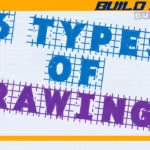
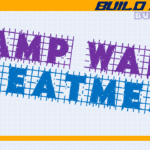
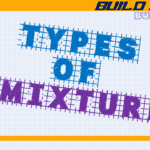
Leave a Reply