In the world of construction management, keeping projects on time and within budget is crucial. Microsoft Project, a widely-used project management software, has become a go-to tool for many construction professionals. With its robust scheduling capabilities, resource management tools, and integration with other Microsoft products, it offers a powerful solution for managing complex construction projects.
Having used Microsoft Project extensively, I can attest to its ability to streamline project management processes. Whether you’re handling a small renovation or a large-scale infrastructure project, Microsoft Project provides the structure and tools needed to keep everything organized and on track.
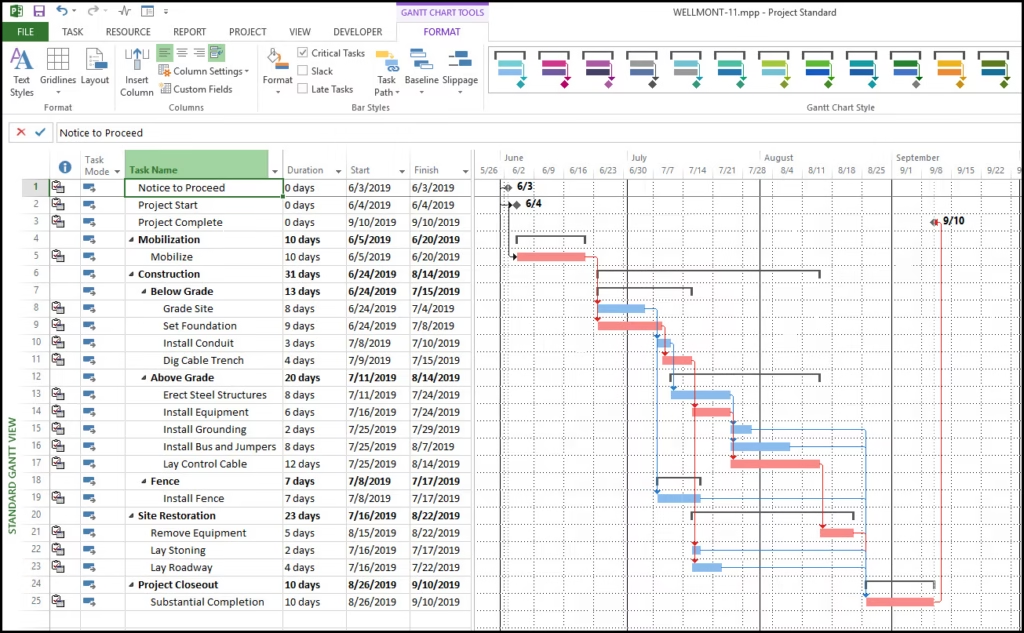
Key Features of Microsoft Project
1. Project Management Tools:
Microsoft Project excels in its project management capabilities. It allows users to create detailed project plans, complete with timelines, tasks, and milestones. Gantt charts, one of its most recognized features, provide a visual representation of the project schedule, making it easy to see progress at a glance.
2. Resource Management:
Managing resources effectively is key to a successful construction project. Microsoft Project offers comprehensive resource management tools, allowing users to allocate resources, track their availability, and manage workloads. This ensures that resources are used efficiently and that potential bottlenecks are identified early.
3. Budgeting and Cost Control:
Construction projects often face budget constraints, making cost control a top priority. Microsoft Project includes robust budgeting tools that allow for detailed cost tracking and forecasting. You can set budgets for different project phases, monitor expenses in real-time, and adjust budgets as needed to stay on track.
4. Document Management:
Keeping project documents organized is essential, especially in large construction projects. Microsoft Project integrates with SharePoint, allowing for seamless document management. This integration ensures that all project-related documents are stored in a central location, making it easy for team members to access and collaborate on them.
Benefits of Using Microsoft Project
1. Enhanced Collaboration and Communication:
Microsoft Project facilitates collaboration among project stakeholders. Team members can share project plans, update progress, and communicate within the platform. This centralized communication reduces misunderstandings and keeps everyone aligned with project goals.
2. Real-time Data Access and Reporting:
One of the standout features of Microsoft Project is its real-time data access and reporting capabilities. Project managers can generate detailed reports on project progress, resource utilization, and budget status. These reports provide valuable insights that help in making informed decisions.
3. Improved Project Efficiency:
By providing a structured approach to project management, Microsoft Project improves overall project efficiency. Tasks are clearly defined, resources are managed effectively, and potential issues are addressed promptly. This leads to smoother project execution and a higher likelihood of meeting deadlines and staying within budget.
User Experience with Microsoft Project
1. Interface and Usability:
Microsoft Project’s interface is intuitive, especially for users familiar with other Microsoft Office products. The ribbon interface, similar to that of Word and Excel, makes navigation straightforward. However, due to its comprehensive feature set, new users might face a learning curve initially. Once mastered, the software becomes an invaluable tool in project management.
2. Mobile Accessibility:
In today’s fast-paced construction environment, mobile accessibility is a must. Microsoft Project offers a mobile app that allows project managers to access project plans, update tasks, and communicate with the team on the go. While the mobile app doesn’t offer all the features of the desktop version, it’s useful for quick updates and on-site project management.
Integrations with Other Construction Tools
1. Integration Capabilities:
Microsoft Project’s integration capabilities are one of its strongest features. It seamlessly integrates with other Microsoft products like Excel, Word, Outlook, and SharePoint, enhancing its functionality. For instance, you can export project data to Excel for further analysis or use SharePoint for document management and collaboration.
2. Customization Options:
Microsoft Project also offers customization options to tailor the software to specific project needs. Users can create custom templates, reports, and dashboards to align with their project management processes. This flexibility ensures that the software can adapt to various construction management requirements.
Microsoft Project vs. Other Construction Management Software
1. Comparisons with Competitors:
When compared to other construction management software, Microsoft Project stands out for its comprehensive feature set and integration with the Microsoft ecosystem. While some competitors might offer more specialized tools for construction, Microsoft Project’s versatility and familiarity make it a strong contender for many construction professionals.
2. Unique Selling Points of Microsoft Project:
Microsoft Project’s unique selling points include its powerful scheduling tools, integration with other Microsoft products, and real-time reporting capabilities. These features make it a versatile tool that can handle various aspects of construction project management, from planning to execution and monitoring.
Pricing and Licensing Options
1. Subscription Models:
Microsoft Project offers flexible subscription models to cater to different business needs. Users can choose between cloud-based subscriptions (Project Online) and on-premises versions (Project Server). The cloud-based subscription is available in three tiers: Project Plan 1, Plan 3, and Plan 5, with varying features and pricing.
2. Customizable Pricing Plans:
For large construction firms or enterprises, Microsoft Project offers customizable pricing plans. These plans can include additional features, storage options, and user licenses, making it scalable for businesses of all sizes. Custom plans can be negotiated directly with Microsoft or through authorized resellers.
Common Challenges with Microsoft Project
1. Learning Curve:
One of the most common challenges with Microsoft Project is its learning curve. Due to its extensive features and capabilities, new users might find it overwhelming at first. However, Microsoft provides comprehensive training resources, including online tutorials, webinars, and support documentation, to help users get up to speed.
2. Integration Issues:
While Microsoft Project integrates well with other Microsoft products, integrating it with non-Microsoft tools can sometimes be challenging. Users might need additional plugins or third-party applications to achieve seamless integration. Despite this, the benefits of using Microsoft Project often outweigh the challenges.
3. Customization Needs:
Another challenge is the need for customization. While Microsoft Project offers many features out of the box, some construction projects may require additional customization to fit specific workflows. This might involve creating custom templates, reports, or dashboards, which can take time and expertise to develop.
FAQs about Microsoft Project
1. What is Microsoft Project?
Microsoft Project is a project management software designed to help manage and track projects, tasks, resources, and schedules. It’s widely used in various industries, including construction, to ensure that projects are completed on time and within budget.
2. How does Microsoft Project improve project management?
Microsoft Project improves project management by providing tools for detailed project planning, resource allocation, and progress tracking. It offers real-time data access and reporting, which helps in making informed decisions and keeping projects on track.
3. What are the key features of Microsoft Project?
The key features of Microsoft Project include project management tools, resource management, budgeting and cost control, document management, and integration with other Microsoft products. These features make it a comprehensive solution for managing construction projects.
4. How does Microsoft Project handle document management?
Microsoft Project integrates with SharePoint for document management, allowing users to store, access, and collaborate on project-related documents in a central location. This integration ensures that all team members have access to the latest documents and information.
5. What are the pricing options for Microsoft Project?
Microsoft Project offers both cloud-based and on-premises pricing options. The cloud-based subscription is available in three tiers: Project Plan 1, Plan 3, and Plan 5, each with different features and pricing. Customizable pricing plans are also available for large enterprises.
6. Can Microsoft Project integrate with other software?
Yes, Microsoft Project integrates seamlessly with other Microsoft products and can also integrate with non-Microsoft tools using plugins or third-party applications. However, integrating with non-Microsoft tools might require additional setup and customization.
7. What are common challenges with using Microsoft Project?
Common challenges include the software’s learning curve, integration issues with non-Microsoft tools, and the need for customization to fit specific project workflows. Despite these challenges, the software’s benefits make it a valuable tool for construction management.
Conclusion
Microsoft Project is a powerful and versatile tool for construction management. Its comprehensive feature set, integration with the Microsoft ecosystem, and real-time reporting capabilities make it an excellent choice for managing construction projects of all sizes. While there are challenges, such as a learning curve and the need for customization, the benefits of using Microsoft Project far outweigh these drawbacks. For construction professionals looking for a reliable project management solution, Microsoft Project is definitely worth considering. It not only helps in planning and executing projects but also ensures that they are completed on time and within budget. Whether you’re a small construction firm or a large enterprise, Microsoft Project can be tailored to meet your specific project management needs, making it a valuable asset in your construction management toolkit.
Disclaimer: The information provided in this article is based on personal experience and industry knowledge. It is intended for informational purposes only and does not constitute professional advice.
