Introduction to PlanGrid
Overview of PlanGrid
PlanGrid, now a part of Autodesk, is a leading construction management software that revolutionizes how construction projects are managed. By providing a comprehensive platform for managing blueprints, documents, and field data, PlanGrid enhances efficiency and collaboration across construction teams. It has gained prominence for its user-friendly interface and powerful features tailored for the construction industry.
Importance in Construction Management
In construction management, effective communication and organization are crucial. PlanGrid addresses these needs by offering tools that streamline workflows, improve document management, and facilitate real-time data access. This ensures that all project stakeholders are aligned, leading to better project outcomes and reduced delays.

Key Features of PlanGrid
Project Management Tools
PlanGrid excels in providing robust project management tools. It offers features for task tracking, issue management, and project scheduling, allowing teams to stay on top of project progress and address issues promptly. These tools help manage tasks efficiently, ensuring that projects are completed on time and within scope.
Document Management
PlanGrid’s document management capabilities are designed to handle large volumes of project documents. Users can upload, organize, and access documents such as plans, specifications, and change orders from any device. This centralized document storage reduces the risk of errors and ensures that all team members have access to the latest information.
Field Data Collection
Field data collection is streamlined with PlanGrid’s mobile app, which allows users to capture and upload data directly from the field. This includes photos, notes, and observations that are instantly synchronized with the project database. This feature ensures that data is accurate and up-to-date, facilitating better decision-making.
Drawing Management
One of PlanGrid’s standout features is its drawing management system. Users can view, mark up, and share construction drawings with ease. PlanGrid maintains a complete history of revisions, allowing users to track changes and ensure that everyone is working from the most current set of plans.
Benefits of Using PlanGrid
Enhanced Collaboration and Communication
PlanGrid enhances collaboration by providing a platform where team members can share updates, discuss issues, and track project changes in real-time. This centralized communication reduces misunderstandings and ensures that all stakeholders are informed of project developments.
Real-time Access to Plans and Data
With PlanGrid, users have real-time access to project plans and data from any device. This eliminates the need for outdated paper plans and ensures that all team members have the most current information, leading to more efficient and accurate project execution.
Improved Efficiency and Accuracy
By centralizing project information and streamlining workflows, PlanGrid improves overall project efficiency and accuracy. The ability to quickly access and update information reduces delays and minimizes errors, contributing to more successful project outcomes.
User Experience with PlanGrid
Interface and Usability
PlanGrid features a user-friendly interface designed to be intuitive and easy to navigate. The platform’s layout and functionalities are tailored to the needs of construction professionals, making it simple to manage projects and access key features without a steep learning curve.
Mobile Accessibility
PlanGrid’s mobile app is a crucial component of its user experience. It provides full access to project plans, documents, and data from smartphones and tablets, allowing users to manage projects from anywhere. This mobile accessibility enhances flexibility and ensures that project information is always within reach.
Integrations with Other Construction Tools
Integration Capabilities
PlanGrid integrates with various other construction tools and software, enhancing its functionality and allowing for seamless data transfer between platforms. Integrations with tools like Procore, Autodesk BIM 360, and others facilitate a cohesive project management experience.
Customization Options
PlanGrid offers customization options to tailor the software to specific project needs. Users can configure settings, workflows, and reporting features to align with their unique requirements, ensuring that the platform fits seamlessly into their existing processes.
PlanGrid vs. Other Construction Management Software
Comparisons with Competitors
When compared to other construction management software, PlanGrid stands out for its ease of use, robust drawing management capabilities, and real-time data access. Competitors may offer similar features, but PlanGrid’s focus on simplicity and efficiency gives it a competitive edge.
Unique Selling Points of PlanGrid
PlanGrid’s unique selling points include its comprehensive drawing management system, mobile-first approach, and seamless integration with other tools. These features make it a preferred choice for many construction professionals looking for an effective and user-friendly solution.
Pricing and Licensing Options
Subscription Models
PlanGrid offers subscription-based pricing models that provide flexibility depending on the size and needs of the project. Users can choose from various plans based on the number of users and the features required, allowing for scalable solutions that fit different project scales.
Customizable Pricing Plans
PlanGrid’s pricing plans can be customized to accommodate specific project needs and budgets. This flexibility ensures that users can select a plan that aligns with their requirements and get the most value from the software.
Common Challenges with PlanGrid
Learning Curve
Despite its user-friendly design, some users may experience a learning curve when first using PlanGrid. Comprehensive training and support resources are available to help new users get up to speed quickly and efficiently.
Integration Issues
While PlanGrid integrates with many other tools, users may occasionally encounter integration issues. Ensuring compatibility and resolving any technical challenges promptly can help maintain a smooth workflow.
Customization Needs
PlanGrid’s customization options are extensive, but users may need to invest time and effort to tailor the platform to their specific needs. Utilizing available support resources can assist in effectively configuring the software.
FAQs about PlanGrid
- What is PlanGrid?
- PlanGrid is a construction management software that streamlines project management by providing tools for document management, field data collection, and drawing management.
- How does PlanGrid improve project management?
- PlanGrid enhances project management by offering real-time access to plans and data, facilitating collaboration, and improving overall efficiency and accuracy.
- What are the key features of PlanGrid?
- Key features of PlanGrid include project management tools, document management, field data collection, and drawing management.
- How does PlanGrid handle document management?
- PlanGrid provides a centralized platform for uploading, organizing, and accessing documents, ensuring that all team members have access to the latest information.
- What are the pricing options for PlanGrid?
- PlanGrid offers subscription-based pricing models with customizable plans to fit different project needs and budgets.
- Can PlanGrid integrate with other software?
- Yes, PlanGrid integrates with various other construction tools and software, enhancing its functionality and ensuring seamless data transfer.
- What are common challenges with using PlanGrid?
- Common challenges include the learning curve for new users, integration issues, and the need for customization to fit specific project needs.
Conclusion
Summary of PlanGrid’s Impact on Construction Management
PlanGrid has made a significant impact on construction management by providing a powerful platform that enhances collaboration, communication, and project efficiency. Its key features, such as robust drawing management and real-time data access, contribute to better project outcomes and reduced delays.
Final Thoughts on Choosing PlanGrid
Choosing PlanGrid can greatly benefit construction professionals looking for a comprehensive and user-friendly solution. Its integration capabilities, customizable pricing, and focus on real-time access make it a valuable tool for managing complex construction projects effectively.
Disclaimer: The information provided in this article is based on personal experience and industry knowledge. It is intended for informational purposes only and does not constitute professional advice.





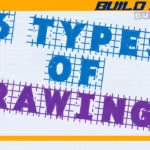
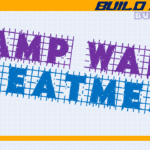
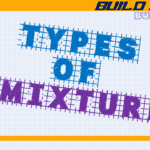
Leave a Reply