In the world of construction, efficient resource management is paramount. Managing resources effectively can be the difference between a project’s success and failure. Over the years, I have explored numerous construction project management software that promise to streamline resource management. Let’s dive into the top ten options that stand out in the industry.
1. Procore
Procore is a comprehensive construction project management tool that excels in resource management. It offers features like scheduling, budgeting, and document management. The software’s ability to integrate with various other tools makes it a versatile choice for construction professionals.
Why Procore?
- User-friendly interface
- Real-time collaboration
- Robust reporting and analytics
Procore ensures that every team member has access to the latest project data, which enhances decision-making and efficiency.
2. Buildertrend
Buildertrend is another excellent resource management software tailored for construction projects. It provides tools for project scheduling, budgeting, and communication. Buildertrend’s cloud-based platform ensures that all project data is accessible from anywhere.
Key Features:
- Project scheduling and task management
- Financial tools for budgeting and invoices
- Client communication portal
Buildertrend’s mobile app is particularly useful for on-site project managers who need to access information on the go.
3. CoConstruct
CoConstruct is designed for custom builders and remodelers. It offers a range of features that simplify resource management, including scheduling, budgeting, and client communication.
Highlights:
- Customizable templates
- Seamless client communication
- Budget tracking and financial management
CoConstruct’s user-friendly interface makes it easy for construction managers to keep track of resources and project progress.
4. PlanGrid
PlanGrid focuses on providing real-time updates and collaboration tools for construction teams. It allows project managers to manage drawings, specifications, and tasks efficiently.
Advantages:
- Real-time updates on project drawings
- Task management and tracking
- Integration with other construction tools
PlanGrid’s emphasis on real-time data ensures that teams can quickly adapt to changes and keep the project on track.
5. Autodesk Construction Cloud
Autodesk Construction Cloud combines various tools to offer a comprehensive solution for construction project management. It includes features for design collaboration, project management, and cost control.
Benefits:
- Integrated suite of tools
- Strong focus on design collaboration
- Detailed reporting and analytics
Autodesk Construction Cloud’s integration with design tools like AutoCAD makes it a powerful choice for projects that require close collaboration between design and construction teams.
6. Fieldwire
Fieldwire is known for its robust task management and communication features. It helps construction teams stay organized and ensures that tasks are completed on time.
Key Features:
- Task management and scheduling
- Real-time communication
- Document storage and sharing
Fieldwire’s intuitive mobile app allows on-site teams to access and update project information effortlessly.
7. eSUB
eSUB is specifically designed for subcontractors. It offers tools for project management, document control, and field communication. eSUB helps subcontractors manage their resources effectively and stay on top of project deadlines.
Highlights:
- Subcontractor-focused features
- Document control and management
- Field communication tools
eSUB’s focus on subcontractor needs makes it a valuable tool for managing resources in complex construction projects.
8. Smartsheet
Smartsheet is a versatile project management tool that can be customized for construction projects. It offers features for scheduling, budgeting, and collaboration.
Advantages:
- Customizable templates
- Gantt charts for scheduling
- Collaboration and sharing tools
Smartsheet’s flexibility allows construction managers to tailor the software to their specific project needs.
9. Raken
Raken focuses on field reporting and daily logs. It helps construction managers keep track of daily activities, resources, and progress. Raken’s mobile app ensures that field teams can easily input data and stay connected.
Key Features:
- Daily logs and field reporting
- Time tracking and resource allocation
- Mobile app for on-site use
Raken’s emphasis on field reporting makes it a valuable tool for keeping projects on track and managing resources effectively.
10. Monday.com
Monday.com is a highly customizable project management tool that can be adapted for construction projects. It offers features for task management, scheduling, and collaboration.
Benefits:
- Customizable workflows
- Visual project tracking
- Collaboration and communication tools
Monday.com’s flexibility allows construction managers to create workflows that suit their specific project requirements.
Conclusion
Choosing the right construction project management software is crucial for effective resource management. The tools listed above offer a range of features that can help construction professionals stay organized, manage resources efficiently, and ensure project success. From comprehensive platforms like Procore and Autodesk Construction Cloud to specialized tools like eSUB and Raken, there is a solution for every construction project’s needs.
As an experienced construction professional, I recommend evaluating your specific project requirements and choosing a software that aligns with your resource management goals. The right tool can significantly enhance your project’s efficiency and success.
Thank you for reading! I hope this guide helps you in selecting the best construction project management software for your resource management needs. Feel free to share your experiences and recommendations in the comments below.





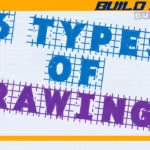
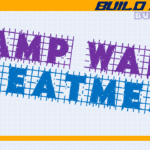
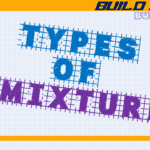
Leave a Reply