Sage 300 Construction and Real Estate is a comprehensive software solution designed for managing complex construction projects and real estate portfolios. As an experienced user of this software, I can attest to its powerful features and its role in streamlining construction and real estate management. This review will cover its key features, benefits, user experience, and how it compares with other construction management software.
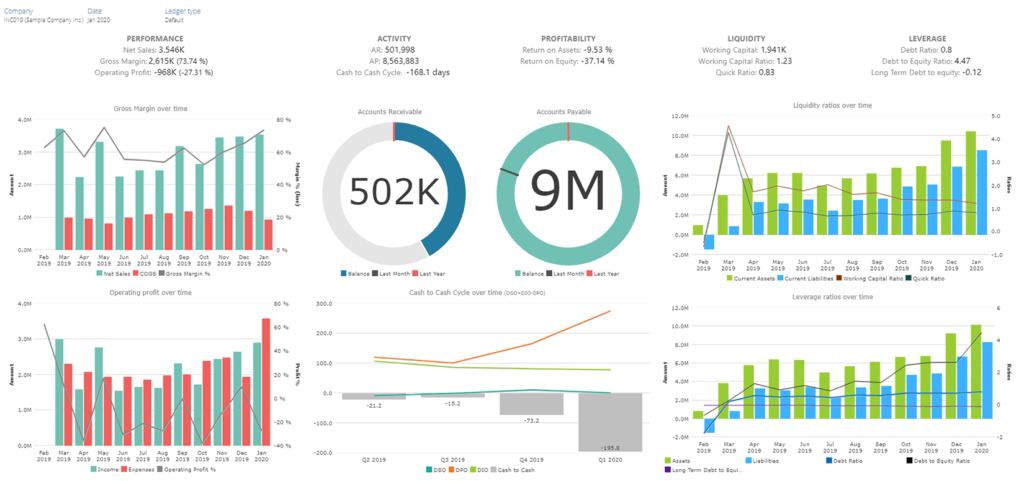
Figure: Sage 300 software dashboard.
Contents
- 1 Key Features of Sage 300 Construction and Real Estate
- 2 Benefits of Using Sage 300 Construction and Real Estate
- 3 User Experience with Sage 300 Construction and Real Estate
- 4 Integrations with Other Construction Tools
- 5 Sage 300 vs. Other Construction Management Software
- 6 Pricing and Licensing Options
- 7 Common Challenges with Sage 300
- 8 Conclusion
- 9 FAQs about Sage 300 Construction and Real Estate
Key Features of Sage 300 Construction and Real Estate
Project Management Tools
Sage 300 offers robust project management tools tailored for the construction industry. It enables detailed project tracking with features like job costing, contract management, and progress billing. You can manage multiple projects simultaneously, track budgets, and monitor expenses in real-time. The software provides comprehensive reporting tools to keep stakeholders informed and ensure projects stay on track.
Document Management
Document management is a critical aspect of Sage 300. The software allows you to store and organize project documents, contracts, and drawings in a centralized location. Integration with document control systems ensures that all documents are up-to-date and accessible. This feature helps in reducing administrative overhead and minimizes the risk of document-related errors.
Budgeting and Cost Control
Sage 300 excels in budgeting and cost control. It offers advanced tools for tracking project costs, managing budgets, and forecasting expenses. You can generate detailed cost reports and compare actual costs against budgeted amounts. This functionality helps in maintaining financial control and making informed decisions to keep projects within budget.
Quality and Safety Management
Quality and safety management are integral parts of Sage 300. The software includes tools for tracking quality assurance processes and managing safety inspections. You can record safety incidents, track compliance with safety regulations, and ensure that quality standards are met throughout the project lifecycle.
Benefits of Using Sage 300 Construction and Real Estate
Enhanced Collaboration and Communication
Sage 300 fosters enhanced collaboration and communication among project teams. With its integrated communication tools, team members can share updates, discuss issues, and collaborate on documents in real-time. This connectivity helps in resolving issues quickly and ensures that everyone is aligned with project goals.
Real-time Access to Plans and Data
One of the major benefits of Sage 300 is its real-time access to plans and data. The software provides instant visibility into project status, financials, and documentation. This real-time access helps in making timely decisions and addressing issues before they escalate, improving overall project management.
Improved Efficiency and Accuracy
Sage 300 improves efficiency and accuracy through automation and streamlined workflows. The software automates routine tasks such as invoice processing and payroll, reducing manual work and minimizing errors. Its comprehensive reporting and analytics tools also provide valuable insights, enabling better decision-making and project management.
User Experience with Sage 300 Construction and Real Estate
Interface and Usability
The interface of Sage 300 is designed to be user-friendly, though it can be complex due to its wide range of features. The dashboard provides a central view of key project metrics, and the navigation is intuitive for those familiar with construction management software. However, new users might need time to become acquainted with the full suite of tools available.
Mobile Accessibility
Sage 300 offers mobile accessibility through its Sage 300 Construction and Real Estate mobile app. This feature allows users to access project information, review documents, and manage tasks from their mobile devices. Mobile access is crucial for on-site teams who need to stay connected and manage tasks while away from the office.
Integrations with Other Construction Tools
Integration Capabilities
Sage 300 integrates seamlessly with other construction tools and software. It supports integrations with accounting systems, document management platforms, and project scheduling tools. These integrations enhance the software’s functionality and ensure that all aspects of construction management are synchronized.
Customization Options
Customization is a strength of Sage 300. The software allows for extensive customization to fit specific business needs. You can tailor workflows, reporting templates, and user permissions to align with your project requirements. This flexibility ensures that Sage 300 can adapt to various construction and real estate management scenarios.
Sage 300 vs. Other Construction Management Software
Comparisons with Competitors
When compared to other construction management software, Sage 300 stands out for its comprehensive feature set and integration capabilities. Unlike simpler tools, Sage 300 offers advanced project management, cost control, and quality management features. While software like Procore and Buildertrend may focus more on user experience and mobile access, Sage 300 provides a more extensive suite of tools for large-scale and complex projects.
Unique Selling Points of Sage 300
Sage 300’s unique selling points include its robust budgeting and cost control features, extensive document management capabilities, and strong integration options. These features make it well-suited for managing large construction projects and real estate portfolios. Its ability to handle detailed project financials and documentation sets it apart from many competitors.
Pricing and Licensing Options
Subscription Models
Sage 300 Construction and Real Estate is offered through various subscription models. Pricing is typically based on the number of users, modules required, and the size of the organization. The subscription model provides flexibility and allows businesses to scale their usage as needed.
Customizable Pricing Plans
Customizable pricing plans are available for organizations with specific needs. Sage 300’s sales team can work with you to create a plan that includes the necessary features and modules. This customization ensures that you receive a solution tailored to your unique business requirements and budget.
Common Challenges with Sage 300
Learning Curve
One common challenge with Sage 300 is its learning curve. The software’s extensive features can be overwhelming for new users. Training and support resources are available to help users become proficient with the system, but it may take time to fully leverage its capabilities.
Integration Issues
Integration with other systems can sometimes present challenges. While Sage 300 supports many integrations, compatibility issues or setup complexities may arise. Working closely with Sage’s support team or a third-party integration specialist can help resolve these issues.
Customization Needs
Customization is powerful but can also be complex. Setting up custom workflows and reports requires careful planning and expertise. It’s important to define your requirements clearly and work with Sage’s support team to ensure that customizations are implemented correctly.
Conclusion
Sage 300 Construction and Real Estate is a powerful tool for managing complex construction projects and real estate portfolios. Its comprehensive features, including project management tools, document management, and budgeting capabilities, make it a valuable asset for construction professionals. While there are challenges related to learning and integration, the software’s strengths in managing project finances and documentation make it a strong contender in the construction management software market. If you need a robust and flexible solution for construction and real estate management, Sage 300 is worth considering.
FAQs about Sage 300 Construction and Real Estate
What is Sage 300 Construction and Real Estate?
Sage 300 Construction and Real Estate is a comprehensive software solution designed for managing construction projects and real estate portfolios, offering tools for project management, budgeting, and document control.
How does Sage 300 improve construction project management?
Sage 300 improves project management through its detailed project tracking, budgeting and cost control, and document management features, providing real-time access to project data and enhancing collaboration.
What are the key features of Sage 300?
Key features include project management tools, document management, budgeting and cost control, and quality and safety management.
How does Sage 300 handle document management?
Sage 300 centralizes document storage, allowing you to upload, organize, and access project documents and drawings easily, with integration options for document control systems.
What are the pricing options for Sage 300?
Sage 300 offers various subscription models based on the number of users and required features, with customizable pricing plans available to fit specific business needs.
Can Sage 300 integrate with other software?
Yes, Sage 300 integrates with a range of construction tools and software, including accounting systems and project scheduling tools, enhancing its functionality and workflow.
What are common challenges with using Sage 300?
Common challenges include the learning curve for new users, potential integration issues, and the complexity of setting up customizations.
Disclaimer: The information provided in this article is based on personal experience and industry knowledge. It is intended for informational purposes only and does not constitute professional advice.



Leave a Reply