Contents
- 1 Introduction to Viewpoint Vista
- 2 Key Features of Viewpoint Vista
- 3 Benefits of Using Viewpoint Vista
- 4 User Experience with Viewpoint Vista
- 5 Integrations with Other Construction Tools
- 6 Viewpoint Vista vs. Other Construction Management Software
- 7 Pricing and Licensing Options
- 8 Common Challenges with Viewpoint Vista
- 9 Conclusion
- 10 FAQs about Viewpoint Vista
Introduction to Viewpoint Vista
Viewpoint Vista is a comprehensive construction management software designed to streamline operations and enhance project oversight. With extensive experience using Viewpoint Vista, I can attest to its powerful features and its ability to improve construction project management. This review will explore Viewpoint Vista’s key features, benefits, user experience, integrations, and more.
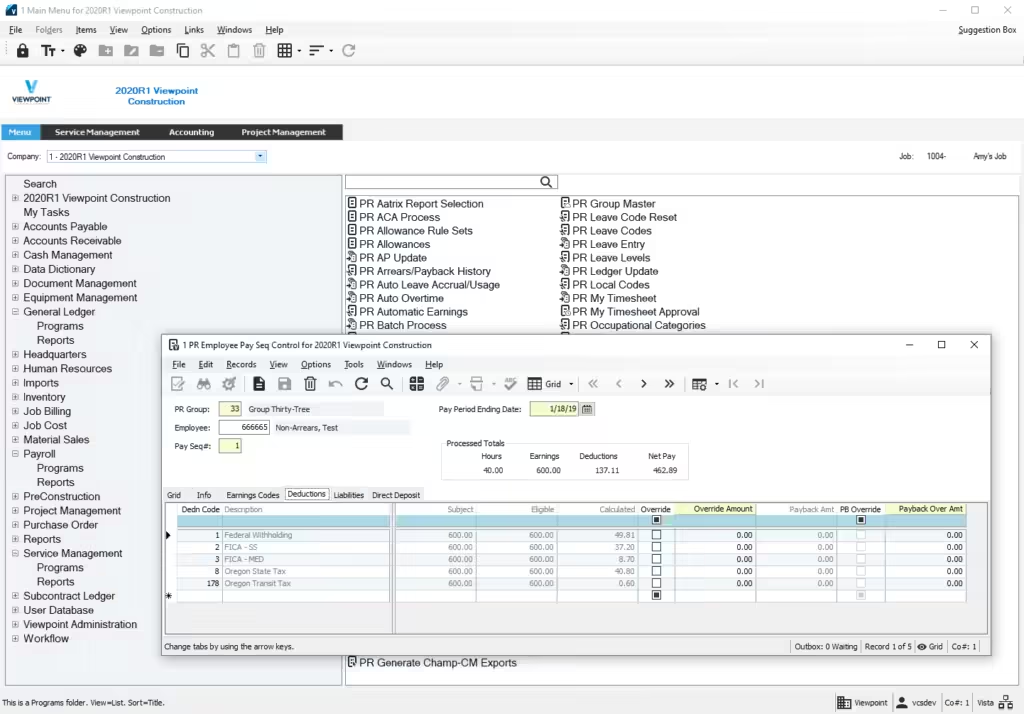
Figure: Viewpoint Vista dashboard.
Key Features of Viewpoint Vista
Project Management Tools
Viewpoint Vista offers robust project management tools that help oversee project timelines, tasks, and resources efficiently. The software includes features for scheduling, task assignment, and progress tracking. These tools ensure that projects stay on track and meet deadlines.
Document Management
Effective document management is crucial in construction projects, and Viewpoint Vista excels in this area. It allows users to store, organize, and retrieve documents quickly. The software supports version control, ensuring that all team members have access to the most current project documents.
Field Data Collection
Field data collection is streamlined with Viewpoint Vista. The software’s mobile capabilities enable field workers to capture site conditions, upload photos, and record observations directly from their devices. This real-time data collection keeps project information up-to-date and accessible.
Financial Management
Viewpoint Vista includes comprehensive financial management features. Users can manage budgets, track expenses, and handle billing efficiently. The financial tools ensure accurate cost tracking and financial oversight throughout the project lifecycle.
Benefits of Using Viewpoint Vista
Enhanced Collaboration and Communication
Viewpoint Vista enhances collaboration and communication among project teams. The software provides a centralized platform for sharing information, coordinating tasks, and communicating updates. This centralized approach reduces miscommunication and helps ensure that all team members are aligned.
Real-time Data Access
Real-time data access is a significant benefit of Viewpoint Vista. The platform provides up-to-date project information, allowing managers to make informed decisions based on current data. This real-time visibility helps address issues promptly and keeps projects running smoothly.
Improved Project Efficiency
By automating many construction management processes, Viewpoint Vista improves overall project efficiency. Tasks such as document management, scheduling, and financial tracking are streamlined, reducing manual effort and minimizing errors. This increased efficiency leads to better project outcomes and resource management.
User Experience with Viewpoint Vista
Interface and Usability
Viewpoint Vista features a user-friendly interface designed for ease of use. The dashboard provides a clear overview of project status, tasks, and documents. Navigation is intuitive, making it easy for users to access different functionalities and manage their projects effectively.
Mobile Accessibility
Mobile accessibility is a key strength of Viewpoint Vista. The software’s mobile app allows users to manage tasks, access documents, and input data from any location. This mobile functionality is essential for field workers and project managers who need to stay connected while on the move.
Integrations with Other Construction Tools
Integration Capabilities
Viewpoint Vista integrates with a variety of construction tools and software. It supports connections with other project management systems, financial software, and BIM tools. These integrations help create a seamless workflow and ensure that Viewpoint Vista fits into your existing technology stack.
Customization Options
Customization options in Viewpoint Vista allow you to tailor the software to your specific needs. You can configure workflows, set up custom reports, and adjust settings to match your project requirements. Customization ensures that the software aligns with your business processes and enhances its effectiveness.
Viewpoint Vista vs. Other Construction Management Software
Comparisons with Competitors
Compared to other construction management software, Viewpoint Vista stands out for its comprehensive project and financial management tools. While many platforms offer project management capabilities, Viewpoint Vista’s strong focus on financial oversight and real-time data access sets it apart from the competition.
Unique Selling Points of Viewpoint Vista
Viewpoint Vista’s unique selling points include its robust financial management features, real-time data access, and extensive document management capabilities. These strengths make it a valuable tool for managing complex construction projects and ensuring financial control.
Pricing and Licensing Options
Subscription Models
Viewpoint Vista is available through subscription-based pricing models. The cost varies depending on the number of users, features required, and project size. Subscription models offer flexibility and allow you to scale the software according to your project needs.
Customizable Pricing Plans
Customizable pricing plans are available to meet specific requirements. Viewpoint’s sales team can work with you to develop a plan that fits your budget and includes the necessary features. This flexibility ensures that you receive a solution tailored to your organizational needs.
Common Challenges with Viewpoint Vista
Learning Curve
One challenge with Viewpoint Vista is the learning curve for new users. Although the software is feature-rich, it may take some time to become familiar with all its functionalities. Training resources and support are available to help users get up to speed and make the most of the software.
Integration Issues
Integration with other systems can sometimes be complex. While Viewpoint Vista supports various integrations, there may be compatibility issues or setup challenges. Working with Viewpoint’s support team or a third-party integration specialist can help address these issues.
Customization Needs
Customization can be intricate and may require detailed planning. Setting up custom workflows and reports involves defining specific requirements and configuring the software accordingly. Clear communication of your needs and working with Viewpoint’s support team can ensure successful customization.
Conclusion
Viewpoint Vista is a powerful construction management software that excels in project and financial management. Its user-friendly interface, mobile accessibility, and integration capabilities make it a valuable tool for construction teams. Despite some challenges related to learning, integration, and customization, Viewpoint Vista’s strengths in enhancing collaboration and improving efficiency make it a top choice for managing construction projects.
FAQs about Viewpoint Vista
What is Viewpoint Vista?
Viewpoint Vista is a construction management software that supports project coordination, document management, and financial oversight.
How does Viewpoint Vista enhance project management?
It enhances project management through comprehensive project and financial management tools, real-time data access, and robust document management features.
What are the key features of Viewpoint Vista?
Key features include project management tools, document management, field data collection, and financial management.
How does Viewpoint Vista handle document management?
It provides a centralized platform for storing, organizing, and sharing documents, with version control to ensure accuracy.
What are the pricing options for Viewpoint Vista?
Pricing is subscription-based and customizable based on the number of users and required features.
Can Viewpoint Vista integrate with other software?
Yes, it integrates with various construction tools and software, including project management platforms and financial systems.
What are common challenges with using Viewpoint Vista?
Common challenges include the learning curve for new users, integration issues with other systems, and the complexity of customization.
Disclaimer: The information provided in this article is based on personal experience and industry knowledge. It is intended for informational purposes only and does not constitute professional advice.


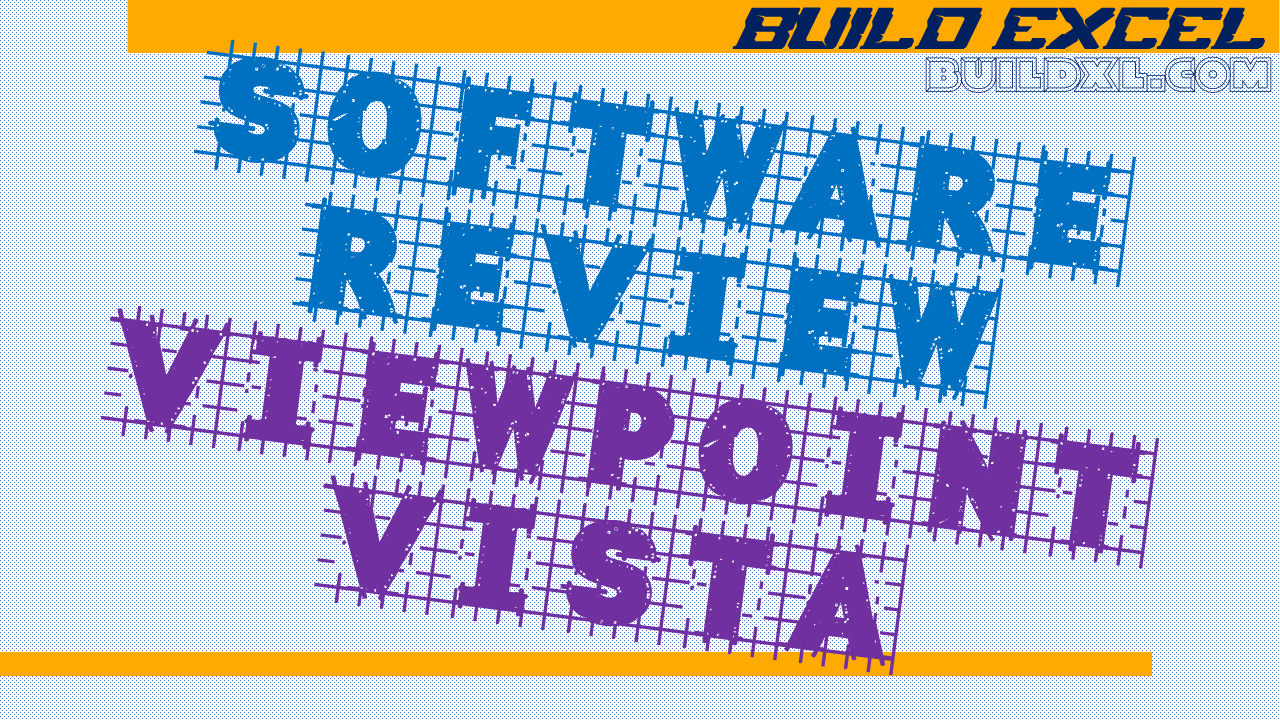
Leave a Reply